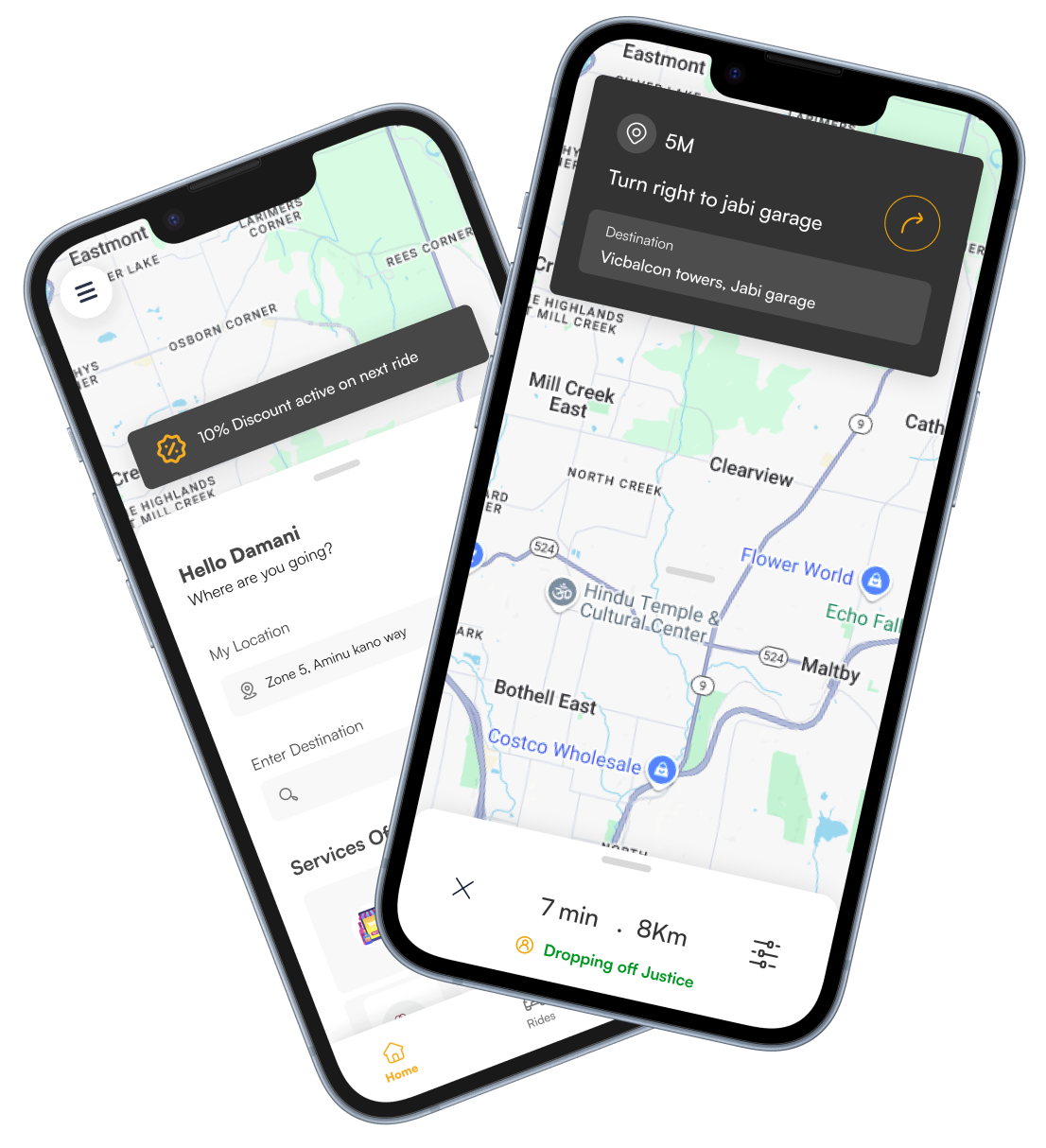Product
Company
Security
Why Cabvibe

Our mission is to make transportation efficient and accessible, providing top-notch service through an easy-to-use app and a professional team committed to customer satisfaction.
Learn More →
Why Cabvibe

Our mission is to make transportation efficient and accessible, providing top-notch service through an easy-to-use app and a professional team committed to customer satisfaction.
Learn MoreExperience safe and affordable naija local cab rides with cabvibe
Enjoy local cabs at affordable prices, move seamlessly around the city at minimal rates
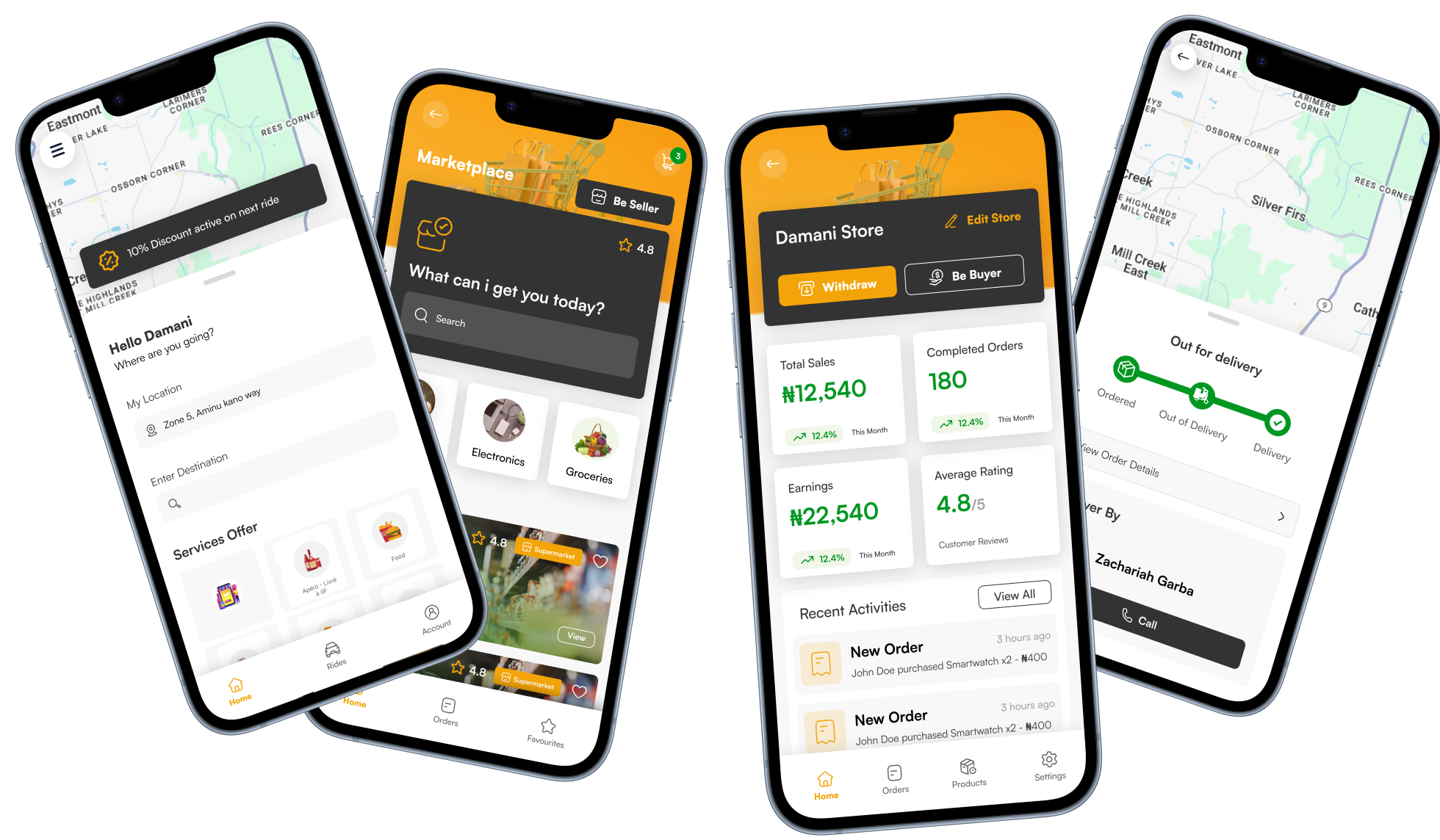
Cabvibe Service
Service Offered
Ride with us
Seamless movement across the city, download our riders app
Become a Driver
Register as a driver and earn cash, drive and be in full control of your finances
Logistics Solutions
Seamless movement across the city, download our riders app
Fleet Management
Take control of our multiple driver admin manager
Cabvibe Branding
Branded Vehicles Now Available with Zero Percent Charge.
Take Advantage of This Unbeatable Offer Today!

Inter-state Travels
Enjoy seamless travel between states at your convenience with our specially discounted rates. Take advantage of this fantastic offer and make your interstate journeys more affordable and stress-free.


Rentals
Interested in making your vehicle more profitable? Rent it out and earn money.
FAQ's
Frequently asked questions
and answers
Booking Rides has never been this easy.